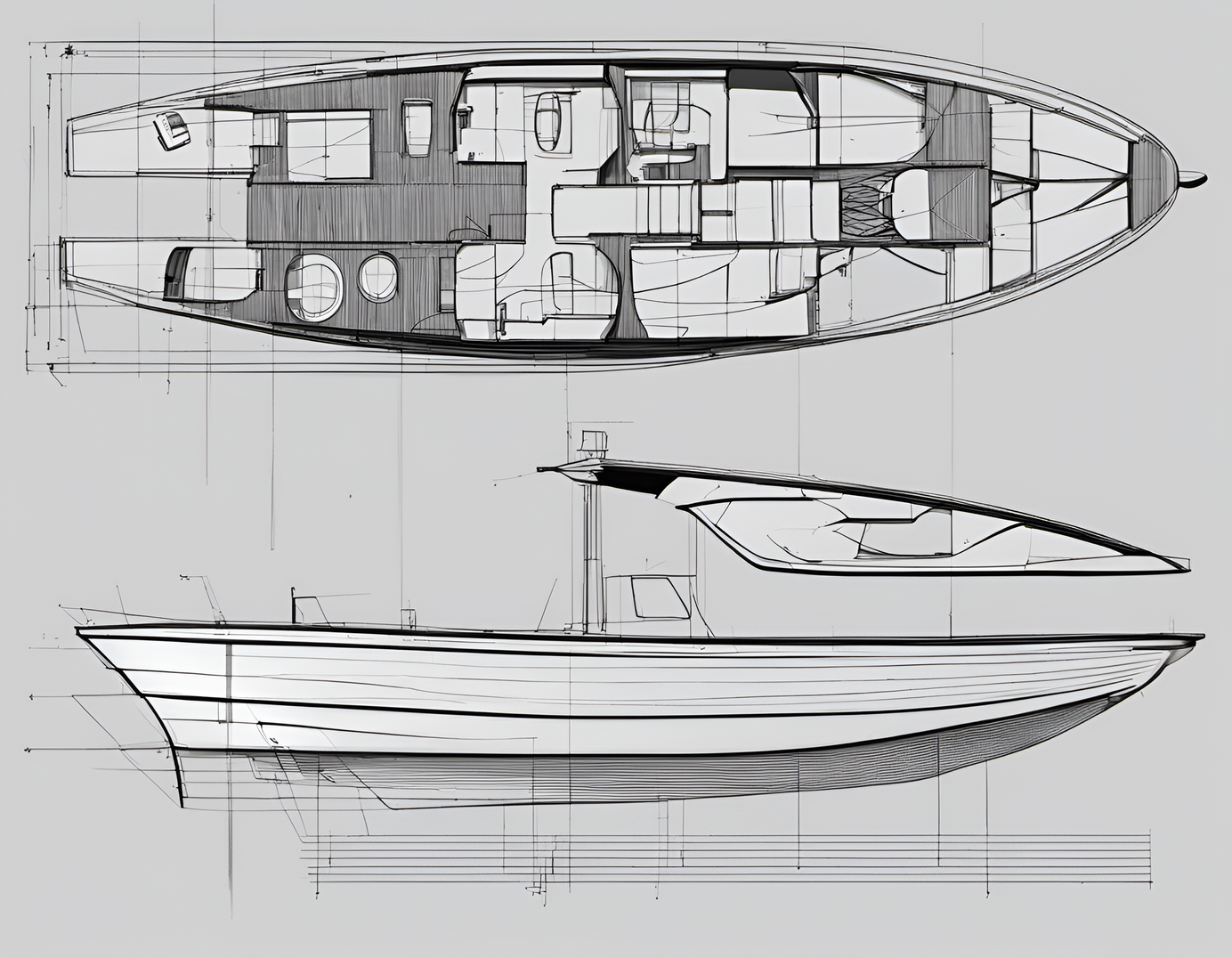UX Workshops: The Critical First Step to App Project Success
Historically, Salsita has been an engineering-focused company. We hire only top engineers that can develop anything. Over the last three years, however, we’ve been heavily investing in and expanding our UX/UI team.
Table of Contents
Historically, Salsita has been an engineering-focused company. We hire only top engineers that can develop anything. Over the last three years, however, we’ve been heavily investing in and expanding our UX/UI team. What started as three or four people has increased to 14 UI and UX developers and visual designers. So, why have we grown the team so much?
HAPPY DEVELOPERS = HAPPY CLIENTS
When our developers know exactly what needs to be done and it makes sense to them, they become happier and more productive. And, as a result, our clients are happier, too.
Why? Because investing in the initial UX phase saves them money and the final product is considerably better. Nothing is more expensive in software development than creating something that is not well-defined from both the user and business perspective.

Do you know how many times we’ve implemented a “brilliant” feature that was requested but, in reality, wasn’t that great? Or how many times developers have asked me to clarify the details of the feature during development? Or how unsatisfied developers or QA have felt after they deployed the feature into production?
As a product manager, I really dislike this. It’s terrible to have an unhappy team and clients who waste their precious time and money on features that their users don’t like. It does not fulfill anyone’s business goals. It’s also inefficient when developers are trying to figure out how a feature should behave instead of writing code.
I’m a firm believer that if my team is happy, our client is happy. And vice versa.
HOW DO WE CONDUCT A UX WORKSHOP?
I want our clients to feel confident about the money they invest in their apps. It's not just about having a bigger UI/UX team. It's about the approach to digital product development. To maintain this balance of efficient investment and quality results, we follow these key guidelines during our UX process:
1. Understand the problem
If you want to have a successful brainstorming session, you need to first understand the problem. How do we do that?
If you already have an app, we speak with you and your users, run user testing sessions and check your analytics data. If you have an idea for a new app, we research your potential customers and how they are currently solving the issues that your app is meant to address.
This allows us to gather all the essential info about your business, your customers and the problems that your app is trying to solve. We work with you to pick the most important issue to focus on initially and move forward towards a common goal.

2. Get inspired
When you’re trying to understand a problem, answers often pop into your head. That’s great, but then the challenge becomes identifying the best solution and agreeing on it.
That’s why we look together at your direct and indirect competitors or any apps which solve similar issues. This is where we get inspired.
3. Explore other solutions
Once we’ve been inspired, we prepare at least two to three different concepts. Why? People like their own ideas. They tend to be biased towards them and we need to fight against that. Also, the first idea may not always be the best one, which is why we come up with several alternatives.

4. Get specific
Once we choose the best concept there is still plenty to do. If it’s not fully fleshed out during the UX discovery phase, developers will have to figure it out during development. As mentioned above, this is inevitably expensive and time-consuming.
During this stage, we go through the entire user journey and sketch all related user flows. This allows us to identify all the possible solutions and how we should address them. Remember, details matter... especially during software development.
5. Prototype it
When we feel that we’ve tackled all the details, we need to prove that our concept works. Our UX designers create clickable prototypes using Figma and Adobe xD. In our experience, other small details and questions will surface, which is a good thing. It’s still cheaper to fix them now than later in the development cycle.
Your clickable prototype not only illustrates the ideas from our brainstorming session in a concrete way, it also validates that the UI is feasible and that important details have not been forgotten.
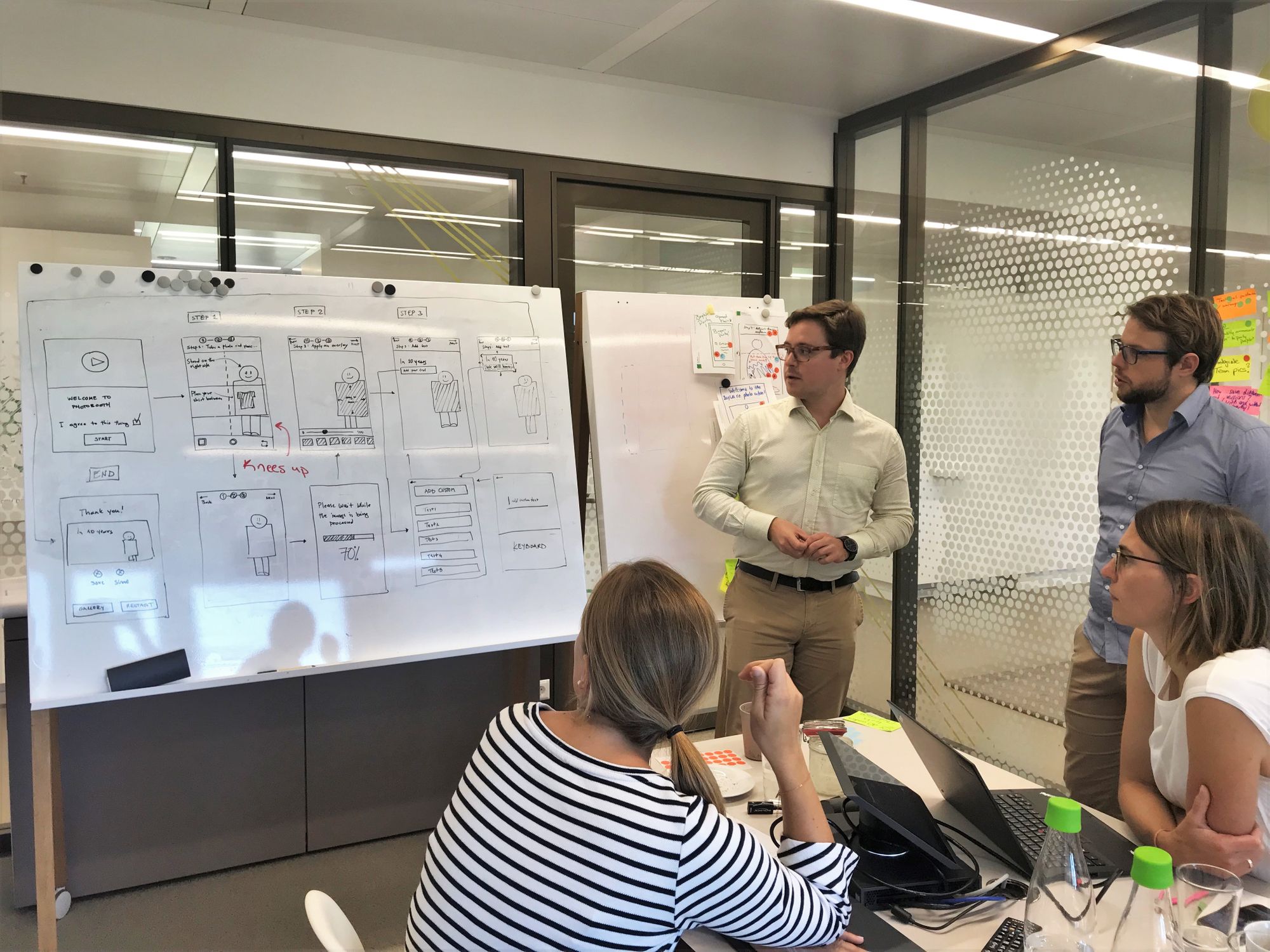
6. User test it
Now that you have something tangible, it’s time to get feedback from real users. Even though we have an experienced UI/UX team and you have fantastic ideas, there will still be loads of small issues that arise during this process. If any part of the concept is wrong, this is where we will find it. If the concept is on the right track, with only minor details to adjust, we fix them here. In both cases, it is significantly more affordable than fixing them during development.
At this point in the process you know what to build and you have validation from users regarding the concept. Your developers and clients will thank you.