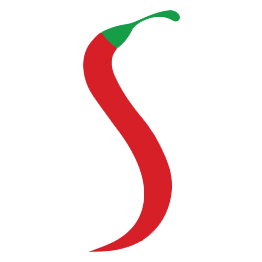Custom or Headless UX vs. Template UX: Choosing Your Ideal Configurator
Read about the pros & cons of custom and template-based product configurations to determine which type is best suited to your products.

A product configurator is a bridge that links your customers to your products. Having a configurator that highlights the products' key features is crucial for customer engagement. Most product configurators come with templates that offer a quick and easy way for businesses to get started. Using a template is undoubtedly convenient, but the UX is generic and, as a result, does not convey the uniqueness of your brand or service.
This is where custom or headless UX product configurators come in. A headless approach enables you to create a custom configurator that matches your unique business needs. Moreover, straying from a template allows you to creatively display your products in a custom interface that most effectively serves your brand and products.
This article highlights the pros and cons of custom and template-based product configurators, and will help you determine which type is best suited for your products.
Building the Best UX for Your Product Configurator
When it comes to brick-and-mortar store layouts, enterprises want practical solutions that best showcase their brands. It is the same with your eCommerce store; it’s not enough to have one standard design to display your products. This is why the implementation of product configurators is on the rise.
Product configurators enable customers to tailor products to their taste, which leads to increased conversion rates, higher customer satisfaction, a better buying experience, reduced operational overhead, and higher online revenues.
One in five customers is prepared to shell out a 20% premium for personalized experiences and brands that put them at the heart of every design. In light of this, you should ask some essential questions before choosing a product configurator. One such question is: Is a template-based or custom configurator the better option for your business?

Custom vs. Template vs. Headless UX Configurator
There are multiple product configurator options on the market, so it’s important to first gain some clarity on what kind of configurator is right for you. As mentioned, you can opt for a custom product configurator with a headless architecture that enables you to build unique and personalized experiences or a template-based product configurator that ensures a faster time to market. This choice will be crucial in distinguishing your brand, boosting sales, cutting costs, and generating higher revenue.
In this section, you’ll learn about the differences between custom and template-based configurators.
Template Product Configurator
Template-based product configurators provide editable, ready-to-use templates that you can tweak and deploy quickly. Businesses are often attracted to template-based product configurators because they save time when setting up product variations or marketing-specific product variants. However, there are also significant disadvantages that are outlined below.
Pros
- Faster time to market: Enterprises leveraging a template-based product configurator can get their products to market faster than those with custom configurators.
- Cost-effective: Because of the generic nature of product configurator templates, they are always a cheaper option compared to custom and headless configurators.
- Simple setup: Integrations are readily available on template-based product configurators, making them easier to set up and use.
- Less reliance on developers: Since you’re using templates and out-of-the-box features, there’s less reliance on developers.
Cons
- Limited omnichannel support: The limited number of channels supported by templates increases the gap between you and your customers.
- Lack of flexibility: Since you’re dependent on templates, it is challenging (almost impossible, in fact) to create unique and intuitive UI designs that make your brand stand out from competitors.
- Less control: You are entirely reliant on the vendor for upgrades, feature additions, design flexibility, integrations, and support.
Examples
The following are examples of template-based product configurators:
Animech
Animech is a ready-to-use product configurator with a built-in Aniconfigurator that makes it possible to leverage standardized interfaces, which are easily customizable without requiring any programming skills. You can quickly get started by uploading your brand colors, logo, and icons.
Konfigear
Konfigear is a product configurator with powerful features and integrations that enables you to customize its single template to build out any design or layout.
3D Cloud by MarxentLabs
3D Cloud by MarxentLabs provides a template-based product configurator for furniture and DIY retailers through application bundles. Brands can quickly get started by leveraging one of their three application bundles: Quick Start, Sofa Expert, and Design Studio.
Custom or Headless Product Configurator
Custom product configurators and headless product configurators are essentially the same. They both leverage a core API-driven architecture for businesses to build highly personalized and unique user interfaces that cater to their specific needs. Luxury brands and manufacturers who are looking for a solution with a distinctive design that can be built using any programming language will benefit from custom or headless product configurators.
Pros
- Comprehensive development process: The vendor provides comprehensive software development services that includes auditing, product development, graphic design, UI/UX, quality assurance, implementation, and deployment.
- Build with any tech stack: Custom product configurators enable you to leverage any tech stack or framework to build an immersive product experience.
- Unlimited integrations via APIs: Due to its API-driven headless design, you can integrate directly with other custom or internal systems and third-party applications you want.
- Cross-device and responsive design: As a custom solution, you can build with the user’s device in mind—no matter the channel. This makes it easier to build omnichannel, cross-device configurators across mobile, web, and AR/VR.
- Support & maintenance: Following the launch of your configurator, the vendor will continue to provide support and maintenance as needed.
- Flexibility: Unlike template-based product configurators, brands can build custom experiences based on their preferred technologies.
Cons
- Costly implementation: Custom-built solutions are more expensive than template-based designs due to the amount of project-specific work that is required.
- Longer development time: Because they are designed specifically for your products, custom product configurators typically take a little longer to launch than template-based configurators.
- Reliance on developers: You are reliant on developers for creating new layouts, feature implementation, and integrations. That said, custom configurators often provide a self-service administration interface for modifying product details and adding new products.
Examples
The following are examples of custom or headless product configurators:
Configure One
Configure is a product configurator equipped with an API that enables easier modification of its core functionality to deliver the best user experience and customization capabilities. With this API, programmers can customize and implement unique features and integrations.
Axonom
Axom is a product configurator that comes with a robust rules engine and automation capabilities to help enterprises achieve unique control over their products.
Salsita 3D Configurator
Salsita provides a cutting-edge custom 3D product configurator that offers high-quality visuals and customization options designed to improve customer experience, deliver enhanced business automation, drive traffic into your sales funnel, and boost sales.
Salsita: Build Customized User Experiences For Your 3D Product Configurator
In most cases, your choice of product configurator depends entirely on your needs and budget. With template-based product configurators, you can quickly and easily build your configurator with little technical expertise and minimal cost. But in doing so, you lose a large degree of control and flexibility over the design, available sales channels, and third-party integrations.
On the other hand, custom or headless configurators provide your brand with distinctive designs, unlimited integration options, omnichannel possibilities, and reliable support. For custom configurator development, Salsita 3D configurator is a good choice to consider.
Salsita offers a sophisticated product configurator that enables you to build bespoke designs and integrations via APIs with any backend tech stack. On top of that, Salsita is a leading product development agency with experience working on many headless, API-first projects.

That was why L’Atelier Paris Haute Design chose Salsita to build their bespoke React-based product configurator. The final result is a responsive, highly-performant, and user-friendly solution that integrates seamlessly with L'Atelier's existing back-office systems and APIs.
Read this case study to learn more about how Salsita built a custom product configurator for L’Atelier Paris.