WooCommerce 3D Product Configurator: The Ultimate Guide
Looking to add a 3D product configurator to your WooCommerce store? This guide breaks down everything you need to know to choose the right one for your business.

No matter your niche, the eCommerce space is more saturated than ever. Global online retail sales are projected to hit $6.9 trillion in 2025, with more businesses launching every day. WooCommerce has made it easier to build and manage an online store, but that also means it’s harder to stand out.
According to McKinsey, 71% of consumers expect personalized experiences, and 76% get frustrated when they don’t get them. That’s why more store owners are investing in a 3D product configurator for WooCommerce. It lets customers visualize exactly what they’re buying while making complex product options easy to understand and order.
This guide covers what a WooCommerce 3D product configurator is, how it works, and how to choose the right approach for your business.
What Is a WooCommerce 3D Product Configurator?
A WooCommerce 3D product configurator lets users customize a product visually in 3D before buying it. Instead of choosing from dropdowns or static images, the customer sees the product update live as they select different options like material, dimensions, colors, or accessories. These configurators usually support features like zoom, rotation, AR preview, or drag-and-drop placement to help users fully understand the product and its variations before purchasing.
Take modular shelving, for example: buyers can adjust the width, number of sections, shelf types, materials, and color finishes directly on the website. All while watching the 3D model adapt in real time. Once they’re satisfied with the design, they can smoothly move to checkout with the exact product they configured.
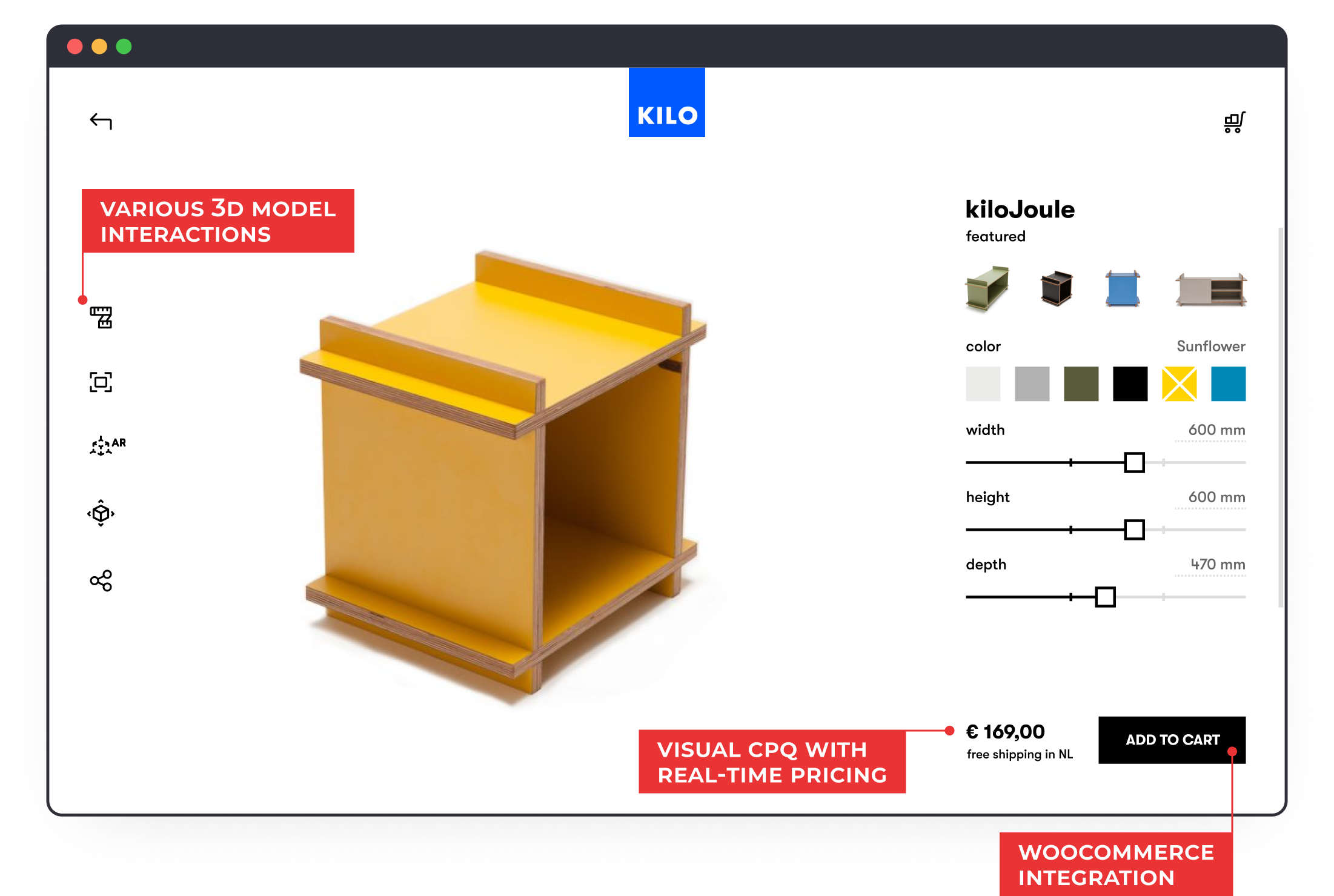
As an eCommerce solution for WordPress, WooCommerce is one of the most popular eCommerce platforms for creating and managing online stores. A 3d product configurator adds the perfect visual, user-friendly layer tailored for customizable or made-to-order products.
Why are WooCommerce Store Owners Using 3D Product Configurators?
WooCommerce store owners with customizable products are using 3D configurators to fix common issues: confused customers, high return rates, slow sales cycles, and messy handoffs to production. The benefits show up across the entire buying and fulfillment process:
- Better Buying Experience: Shoppers get a smoother, more engaging experience. Instead of filling out forms or trying to imagine combinations, they interact with a live model that updates instantly. It’s faster, clearer, and simply more satisfying.
- Fewer Returns: When customers can see exactly what they’re getting — including size, color, materials, and layout — there’s less room for misunderstanding. A visual configurator reduces surprises post-purchase, which means fewer returns and fewer support issues.
- Shorter Sales Cycles: for complex products, 3D configurators remove the need for endless back-and-forth emails. Customers configure, confirm, and buy, without needing help from sales or support.
- Faster Order Fulfillment: Custom configurators can connect directly to backend systems like ERP or CAD. Each order arrives with the correct specs, SKUs, and production files. No manual cleanup, no miscommunication, just ready-to-process data.

Choosing the Right 3D Product Configurator for Your WooCommerce Store
The right configurator depends on how complex your products are, how much control you want, and how you need it to integrate with your operations. Some businesses just need a quick way to let users pick colors or materials. Others need full control over logic, pricing, and data exports, tied directly into manufacturing workflows. Before deciding, it’s important to weigh how much flexibility, scalability, and backend integration your business really needs.
Plug-and-Play 3D Configurators
These are ready-made WooCommerce plugins that offer basic 3D visualization and simple option selection.
Best for:
- Simple product ranges with a few customization options
- Brands looking to test configurator demand before investing heavily
- Smaller teams without internal dev resources
Things to keep in mind:
- Limited flexibility for logic like dependencies or exclusions
- Visuals and UX are usually fixed or hard to customize
- Not working for complex product data or pricing models
Custom-Built 3D Configurators
Tailored configurators built specifically for your products, logic, and workflows.
Best for:
- Highly configurable or modular products
- Businesses needing ERP, CAD, or PIM integration
- Teams with long-term digital strategy and product structure
Things to keep in mind:
- Requires clear product data and collaboration during setup
- Longer development timeline
- Higher initial investment, but scalable over time

How to Get the Most Out of Your WooCommerce 3D Configurator
Once you’ve chosen the right configurator, it’s the way you roll it out that makes the difference. These practical choices made early will help you avoid complexity, keep users engaged, and make the configurator actually convert.
Start with an MVP: Pick one high-impact, configurable product and launch with that. It’s the fastest way to test real user behavior and gather feedback before scaling.
Define your rules early: Work with product and manufacturing teams to map out every option, dependency, and constraint. This saves time (and headaches) during development.
Don’t skip mobile: Most online shopping now happens on mobile, making up 60% of all eCommerce sales worldwide. Make sure your configurator is just as smooth on a phone as it is on a desktop.
Consider onboarding UX: If your product is complex, give users guidance. Tooltips, progress indicators, or even a conversational UI can reduce confusion and keep people moving toward checkout.
Real-World Example: How KILO Uses a 3D Product Configurator for WooCommerce
KILO makes modular, made-to-measure furniture using CNC technology. But selling a product like that online came with real challenges.
Standard eCommerce tools couldn’t handle KILO’s level of customization. Buyers couldn’t see what their final product would look like. Every order had to be reviewed manually, and the team spent hours generating production files like DXFs, BOMs, and cut sheets. To solve this, KILO worked with Salsita to build a custom 3D product configurator for WooCommerce.
Customers can now configure every aspect of their shelving in real time: dimensions, components, layout, and finish. The configurator ensures that every configuration is valid and buildable, while showing accurate pricing as users make changes. Once configured, customers can place their order directly through WooCommerce.
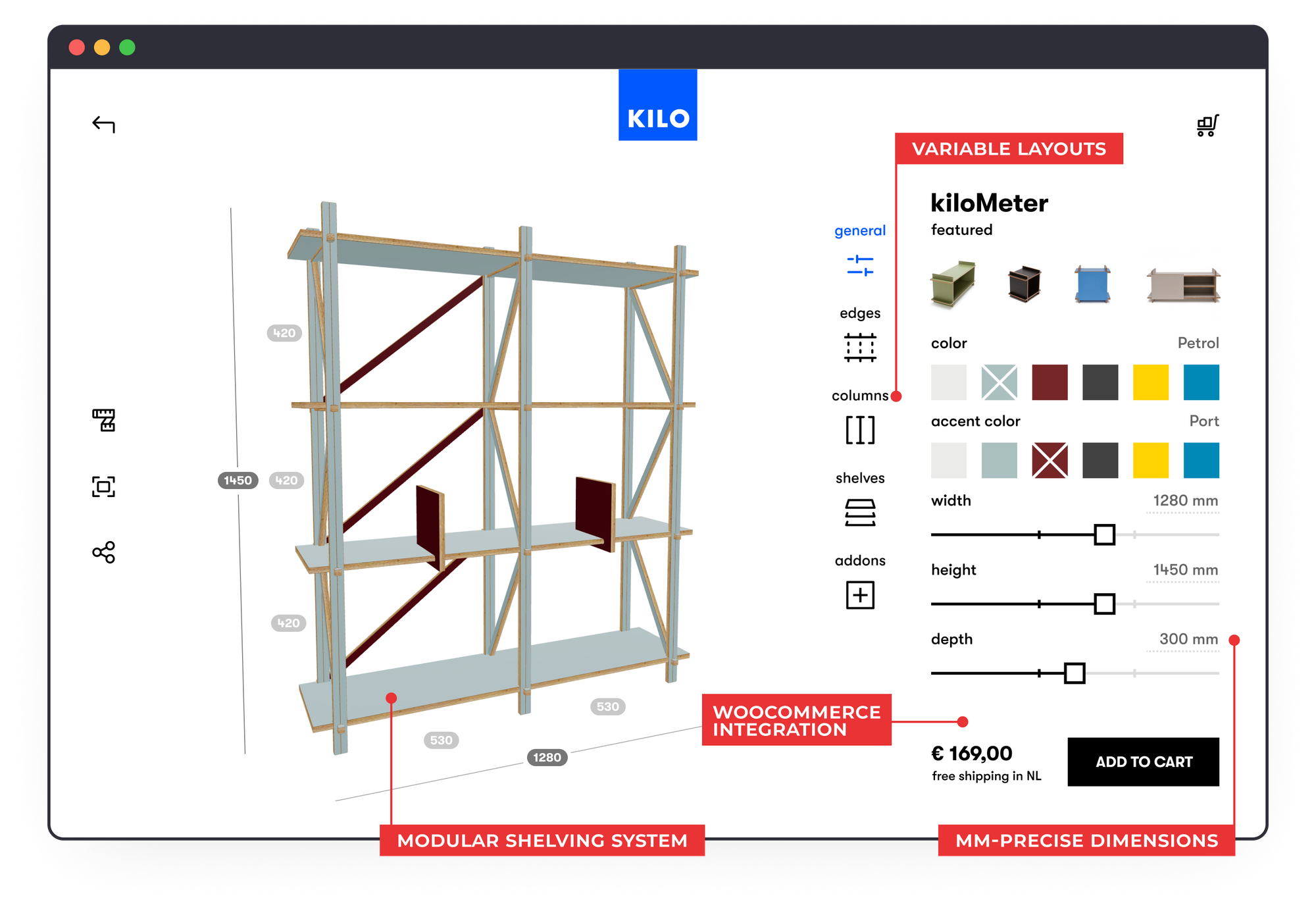
What used to take hours of manual prep now happens automatically. Support questions are down, conversion is up, and customers can finally buy complex, parametric furniture without needing a sales call.
Ready to Level Up Your WooCommerce Store?
Salsita builds custom 3D product configurators that integrate seamlessly with WooCommerce. We work with brands selling modular, configurable, or made-to-order products online. Our focus is on making complex customization easy to manage on both the front and back end, handling product logic, pricing, and checkout without breaking your existing setup.
Beyond the frontend experience, we connect the configurator to your production process. Configurations follow product rules, pricing is calculated in real time, and every order is delivered with complete manufacturing data: DXFs, BOMs, nesting, labels, and more. No manual cleanup, no back-and-forth between teams. Just accurate, ready-to-produce orders coming straight from your WooCommerce store.



