How to Fix Errors & Improve Manufacturing with a BOM Configurator
A BOM configurator automates BOM creation, reducing errors and speeding up production. It boosts ROI not just for product and engineering teams but also for sales by streamlining quoting and order processing.

Managing a Bill of Materials (BOM) is crucial in manufacturing. However, for companies handling modular and custom products, traditional BOM management methods can quickly become a bottleneck. Manual data entry, disconnected systems, and human errors lead to costly delays and production mistakes.
A 3D configurator with BOM automation simplifies the entire process. Users can quickly create valid product configurations, with real-time validation ensuring all product rules are met. This reduces the need for deep product knowledge and manual verification, making it easier to price, quote, and manufacture products accurately. Plus, it seamlessly integrates with ERP, CAD, and SCM systems, keeping data consistent across departments.
Let’s look at the challenges of manual configurable BOMs, and how a BOM configurator can help your product, engineering and sales teams.
Why Manufacturing Accuracy Matters
In manufacturing, accuracy directly affects efficiency, scalability, and profitability. When sales, engineering, and design teams spend too much time generating and verifying BOMs, it slows down quoting, delays production, and prevents employees from focusing on higher-value tasks. Instead of improving products or closing more deals, teams are stuck fixing errors, chasing approvals, and reworking orders—making it impossible to scale without hiring more staff.
These inefficiencies come at a high cost. The financial impact is significant. Manufacturing errors account for up to 30% of operational costs, making inefficiencies a major source of waste. On the other hand, McKinsey reports that B2B companies that streamline sales and production workflows can increase profitability by up to 25%. Yet many manufacturers still rely on disconnected, manual BOM processes.
The Challenges of Manual Configurable BOMs
For standard products, managing a BOM is relatively straightforward. Since the components and structure remain the same, a static BOM works well. When working with modular and complex products, a configurable Bill of Materials (cBOM) is needed. This helps manage different variations and dependencies. However, managing configurable BOMs manually can quickly become unsustainable for various reasons:
- Complexity Increases Exponentially – Each product variant requires adjustments, making it hard to track dependencies and ensure accuracy.
- High Risk of Errors – updating configurations across spreadsheets or disconnected systems leads to miscommunications, missing parts, and incorrect assemblies.
- Time-Consuming and Inefficient – Engineering and production teams waste valuable time manually adjusting BOMs instead of focusing on innovation and efficiency.
- Lack of Integration – Without ERP, CRM, or CAD integration, teams must constantly transfer and verify data, increasing the risk of mistakes.
- Difficult Cost Calculations – Multi-level BOMs require complex formulas and adjustments, making it easy to miscalculate costs or inventory needs.
With 60% of B2B companies planning to unify their sales, data, and analytics in 2025, it’s clear that BOMs should be part of a connected workflow. A BOM configurator makes this possible.
What is a BOM Configurator?
A BOM configurator is a 3D product configurator with a built-in Bill of Materials (BOM) generation feature. It lets buyers and sales teams customize modular or configurable products visually in real-time. It also creates an accurate BOM based on the chosen options.
How It Works in 5 Steps:
- 3D Product Configuration – Users interact with a real-time 3D model, selecting materials, sizes, and other customizable components.
- Real-Time Validation – Ensures that chosen components are compatible, preventing errors like missing parts or invalid configurations.
- Dynamic BOM Generation – Once a valid configuration is selected, the configurator automatically compiles a BOM, applying predefined rules and dependencies.
- System Integration – Connects easily with ERP, CAD,PLM, CRM and e-commerce. This keeps BOM data accurate and consistent in all departments.
- Automated Output – Generates technical documentation, pricing details, cut sheets, and assembly instructions for production and sales.
ROI of a BOM Configurator for Your Teams
A BOM configurator goes beyond automating bill of materials generation. It creates a smooth workflow. This ensures accuracy and efficiency in sales, engineering, and production. It also keeps data consistent and connected.
ROI for Product, Engineering, and Operations Teams:
- Error-Free BOMs: Engineering rules and constraints are enforced, ensuring only feasible configurations generate a BOM. This prevents errors before they reach production.
- Faster Production: Generates validated, production-ready BOMs, reducing rework, miscommunications, and delays in production.
- Optimized Material Planning: Works with ERP and SCM systems to improve inventory forecasting and purchasing. This ensures materials are available when needed.
- Fewer Manual Adjustments: This removes the need for engineers and operations teams to manually check BOMs. It saves time and reduces mistakes.
- Scalable Production: Supports high variability in modular and configurable products, making it easier to handle custom orders at scale
ROI for Sales and Marketing Teams:
- No More Back-and-Forth: Sales teams no longer have to request BOMs and manually send them to buyers. BOMs are instantly validated and shared.
- Faster Sales Cycles: Buyers receive accurate, production-ready BOMs immediately, reducing delays in approvals and speeding up deal closures.
- No More BOM Errors in Quotes: Applies pre-set rules for components, pricing, and dependencies. This ensures every quote is correct.
- More Data for Marketing: Provides insights into which configurations attract the most buyers. It helps marketing refine campaigns and generate better leads.
Real-Life Example: How a Pergola Manufacturer Simplified BOM Management
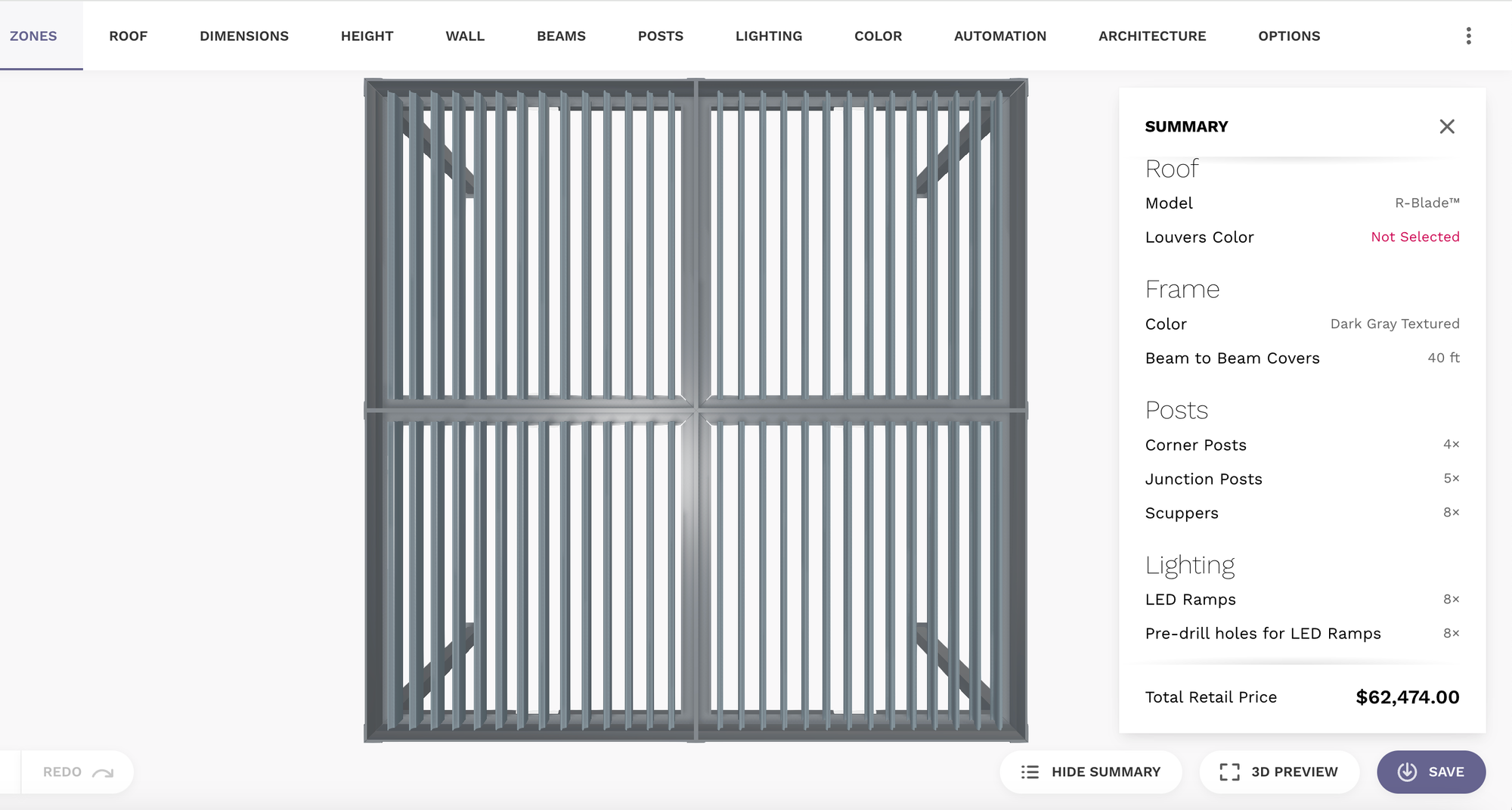
This pergola manufacturer uses the Salsita 3D Configurator with BOM to give their dealers a faster, more accurate way to configure products and generate quotes. Fully integrated with Salesforce, the system ensures that every selection follows product rules, live pricing, and compatibility constraints. Once saved, it automatically creates PDF quotes for both the dealer and the end customer, streamlining the entire sales process.
To keep manufacturing efficient, the configurator exports a final BOM in CSV format, making it easy to integrate with production, supply chain, and other internal systems. This eliminates manual work, reduces errors, and speeds up order fulfillment—allowing the company to scale efficiently while maintaining precision.
Wrapping Up
Investing in a BOM configurator is not just about automation. It is also about precision, efficiency, and growth in manufacturing. By making sure every BOM is accurate and validated, you can avoid costly errors. This also reduces manual work and speeds up production. Sales teams can generate quotes without delays, product teams can trust that configurations are correct, and operations can plan materials and production with confidence.
If you’re ready to streamline your BOM management and improve manufacturing accuracy, reach out to us and learn more about our 3D configurators.

