Sales Configurator for B2B: Fix Quoting, Sell Faster
B2B sales teams waste hours quoting complex products manually. This blog shows how a 3D sales configurator streamlines quoting, reduces errors, and speeds up the sales cycle.

Most sales reps aren’t selling. They are overwhelmed with admin tasks. According to Salesforce, only 28% of their week goes to actual selling. And for teams dealing with complex configurable products, that number is even lower.
In B2B manufacturing, quoting custom specs, checking feasibility, and coordinating with engineering can eat up entire days. Worse, most of that knowledge lives in someone’s head—if that person leaves, everything slows down. Sales processes that rely on internal experts don't scale, and they don’t survive turnover.
This article unpacks why traditional tools fall short—and how a 3D sales configurator can help your reps quote faster, reduce errors, and get back to selling.
Why Traditional B2B Sales Tools Don’t Work
Many B2B manufacturers still rely on a mix of tools that weren’t built for complex and configurable products. Sales reps juggle pricing sheets, PDF catalogs, and long email threads with engineering just to prepare a quote. Every custom request—a new size, material, or layout—means another round of manual checks.
These tools operate in silos. They don’t validate configurations or pricing in real time, and they can’t adapt on the go. That leads to delays, misquotes, and a growing reliance on internal expertise that doesn’t scale.
Worse, they limit how well your product can be presented. When sales depend on PDFs and generic spec sheets, it’s impossible to show customers all the options and combinations your product actually offers.
For manufacturers selling modular, made-to-order, or customizable products, this creates a bottleneck. Reps spend more time coordinating internally than actually selling. Meanwhile, your potential buyers struggle to visualize the final product or understand the full range of possibilities you offer. Traditional tools weren’t designed for this level of complexity, and in a competitive market, that’s a problem.

What Is a Sales Configurator?
A sales configurator is an internal tool designed for B2B sales teams who handle customizable products. It enables reps to configure products based on client-specific needs while applying built-in logic to prevent incompatible selections. Real-time visual updates, cpq, and validation rules ensure that only valid combinations are designed. It eliminates the back-and-forth that reps typically have to go through to finalize a configuration and a quote.
Instead of waiting on engineering or cross-checking pricing tables and PDFs, the rep collects the customer’s requirements during a call or follow-up and builds their ideal product in real-time within the sales configurator.
The customer can ask questions, request changes, and see updates in real time, including accurate pricing and high-fidelity visuals. Once confirmed, the configuration is pushed to the CRM, ERP, or fulfillment system. A quote is generated instantly, and supporting outputs like bills of materials (BOMs) or CAD files are created automatically.
For companies focused on B2B product configuration, this streamlines everything from sales cycles to manufacturing. And while the primary use of a sales configurator is internal, it can also be used by your customers directly. You can have for them a simplified front-end, layered with permission control and user-specific access.
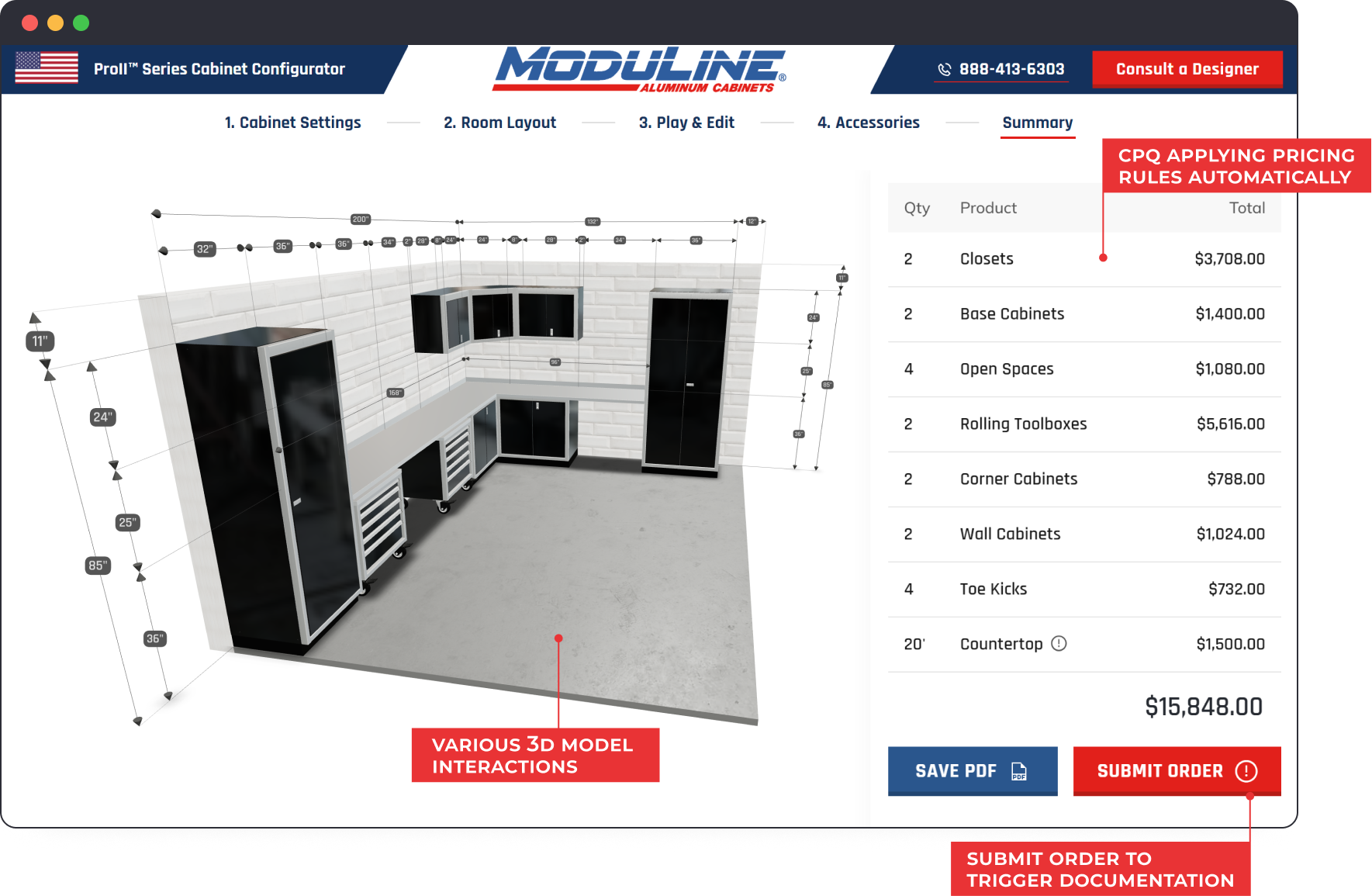
A Day in the Life of a Sales Rep
We’ve covered the friction caused by traditional tools—and how a sales configurator helps fix it. But what does that difference actually look like in a typical sales rep’s day?
The average sales rep spends just 28% of their week actively selling. The rest is lost to internal admin: building quotes, chasing approvals, checking specs, and updating systems. For B2B teams dealing with configurable products, that overhead compounds fast.
Here’s how a typical day compares—with and without a 3D sales configurator in the mix.
Without a Sales Configurator
- 09:00 – A client requests a product with custom dimensions and components.
- 09:30 – Search for the latest pricing sheet and product configuration rule.
- 10:00 – Begin the estimate, switching between spreadsheets and emails.
- 11:00 – Loop in engineering to confirm if the configuration is doable.
- 12:00 – Have lunch while waiting for feedback.
- 13:00 – Engineering responds with constraints. Adjust the quote manually.
- 14:30 – Update the draft, and attach a rough layout or spec sketch.
- 15:30 – Send the quote to the client, with disclaimers about possible changes.
- 16:30 – Client asks if a different size is possible. Restart from step one.
- 18:00 – End the day with just 1 quote sent, 3 revisions still pending, and over 6 hours wasted chasing approvals, juggling spreadsheets, and waiting on engineering.
With a Sales Configurator
- 09:00 – Jump on a call with a client and start customizing their product live—adjusting dimensions, layout, features, and finishes together in real time.
- 09:10 – As changes are made, pricing and compatibility update instantly. No need to pause or double-check—everything is validated.
- 09:15 – The client confirms the final configuration. The configurator immediately generates the quote, bill of materials, and technical documentation.
Repeat that flow four more times before lunch.
- 12:00 – Lunch—with inbox clear and pipeline moving.
- 13:00 – Follow up with prospects who received quotes earlier in the week. No delays, since everything’s been pre-validated.
- 14:30 – Prep for next day’s meetings by reviewing recent configurations saved within the tool.
- 16:00 – Get on a new call—configure and quote in under 30 minutes.
- 17:30 – End the day with 5 quotes delivered in under 30 minutes each, zero back-and-forth, and a quoting process that’s 60% faster than before.
How to Integrate a Sales Configurator into Your Sales Process
Adding a 3D sales configurator to your workflow isn’t just a plug-and-play upgrade. It changes how your team operates. But with the right steps, it can be implemented smoothly and start delivering value fast. Here’s how to do it right:
Map Your Sales Workflow from Quote to Production: Start by identifying exactly where your current process breaks down. Is quoting taking too long? Are engineering teams swamped with validations? Are quotes inconsistent across reps? Document the full quote-to-order flow so you know what the configurator needs to support and replace. This also future-proofs your sales process—so critical knowledge doesn’t live only in one expert’s head.
Define Product Logic and Constraints: A configurator only works if the logic behind it is sound. Collaborate with engineering and product teams to define rules. What can be customized, what combinations are valid, what drives pricing, and what data is needed to generate production files.
Choose the Right Feature Set: Pick features based on how complex your product is. If your sales team handles modular or made-to-order products, look for key capabilities like parametric models, modular configuration, and automated BOM and CAD exports.
Integrate with Existing Systems: For best results, your configurator should talk to your CRM, ERP, and possibly CAD systems. That ensures quotes, customer data, and production files all stay synced. No copy-pasting or duplicate entry.
Train Sales Reps to Make It Their First Step: The configurator shouldn’t be “just another tool”. It should be the first tab they open when responding to a lead. Run training, create real-world quoting scenarios, and phase out legacy tools once reps are confident using the new system.
Iterate Based on Usage: Start with the essentials and grow from there. Once your team gets comfortable, you’ll naturally spot new opportunities—like adding a more advanced pricing logic, layout constraints, or integrations. That’s why at Salsita, we build product 3D configurators in phases. This way you can launch quickly and iterate based on real usage, not assumptions.
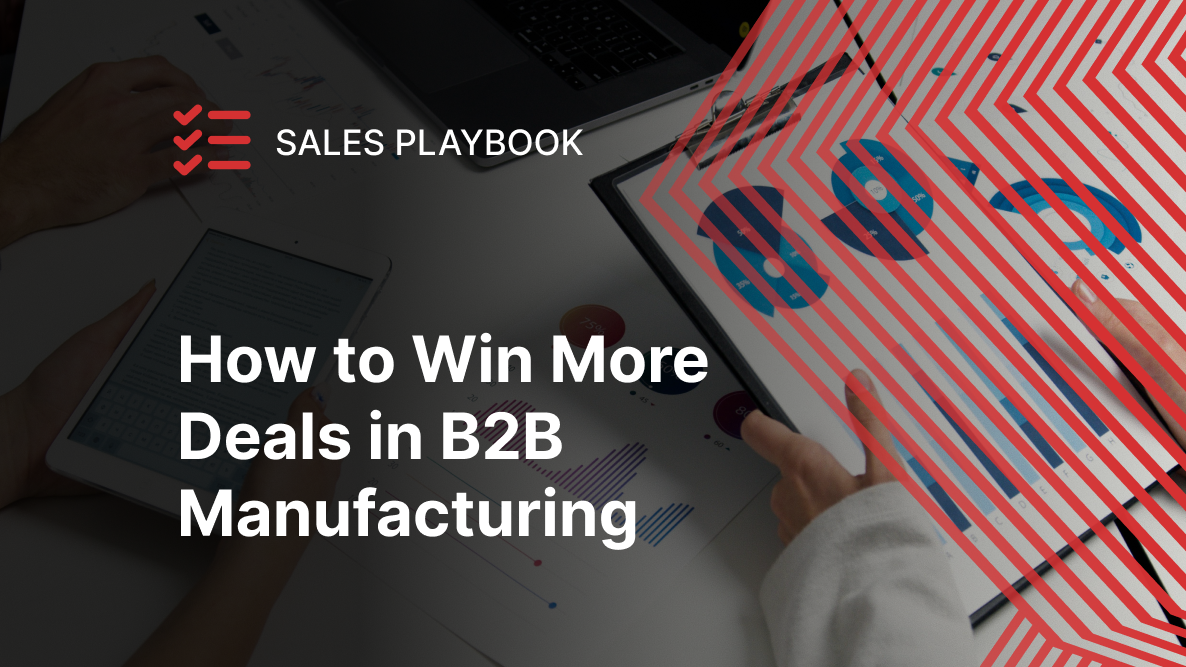
Get Your Sales Configurator in 3 Months
Not all configurators are built for the realities of B2B sales. At Salsita, we develop 3D sales configurators for businesses with complex products, long decision cycles, and multiple stakeholders involved. To support that complexity, we include the features B2B manufacturers need:
- 3D Visual CPQ with real-time pricing – Quote faster and close more deals.
- Parametric models with dynamic sizing – Handle custom specs without needing help.
- ERP and CRM integrations – Spend less time copying data between tools.
- Instant BOM and CAD exports – Free up engineering for what matters.
- User management – Tailor access for internal reps, dealers, or end customers.
- Conversational AI – The AI assistant recommends options and executes changes.
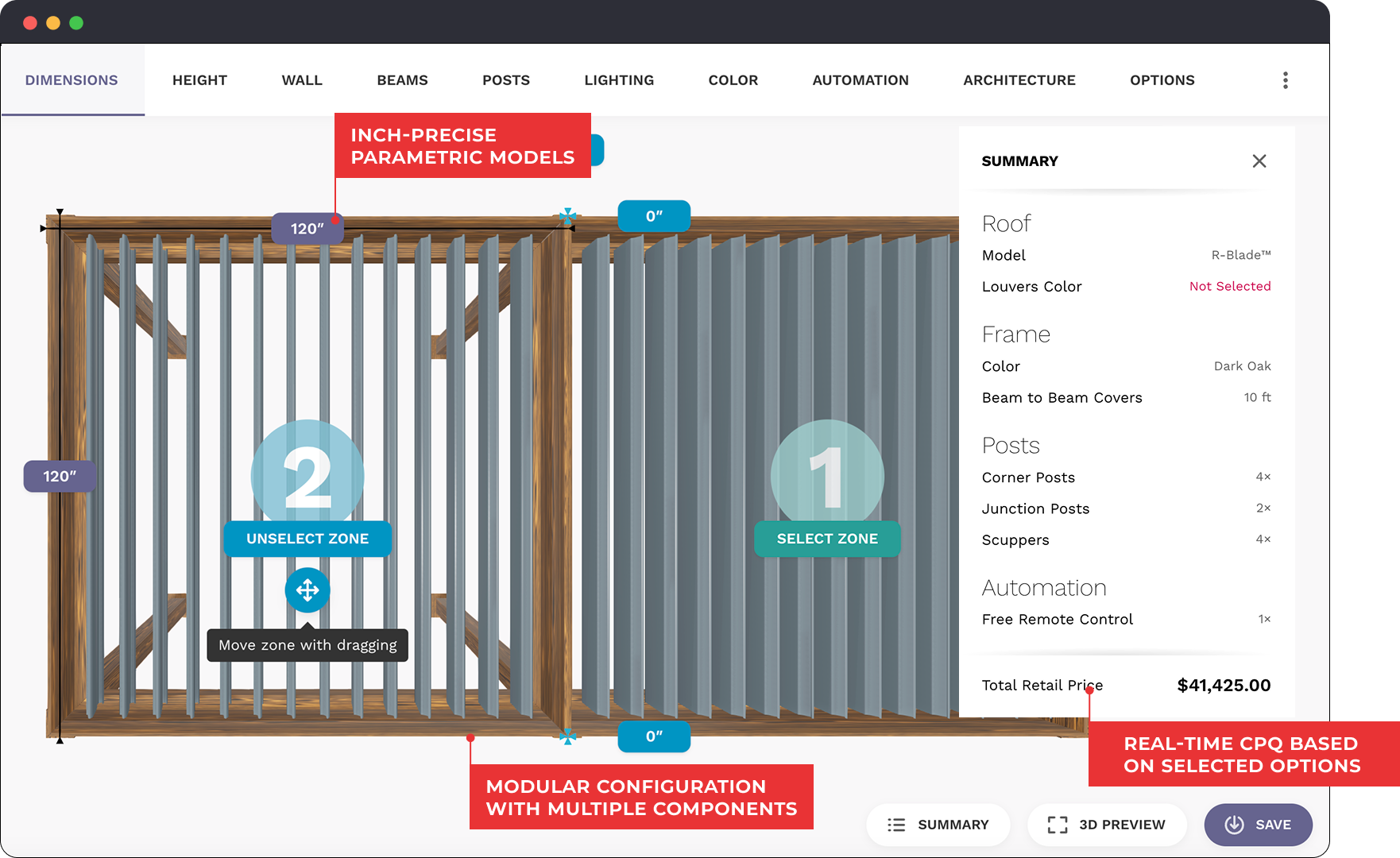
If your sales team is spending more time managing quotes than selling, it’s time for a better system. With a sales configurator built around your exact product logic and workflows, you can speed up quoting, reduce mistakes, and free up your team to focus on what actually drives revenue.
Curious what that could look like for your team? Book a 1:1 demo below and let’s walk you through it.



